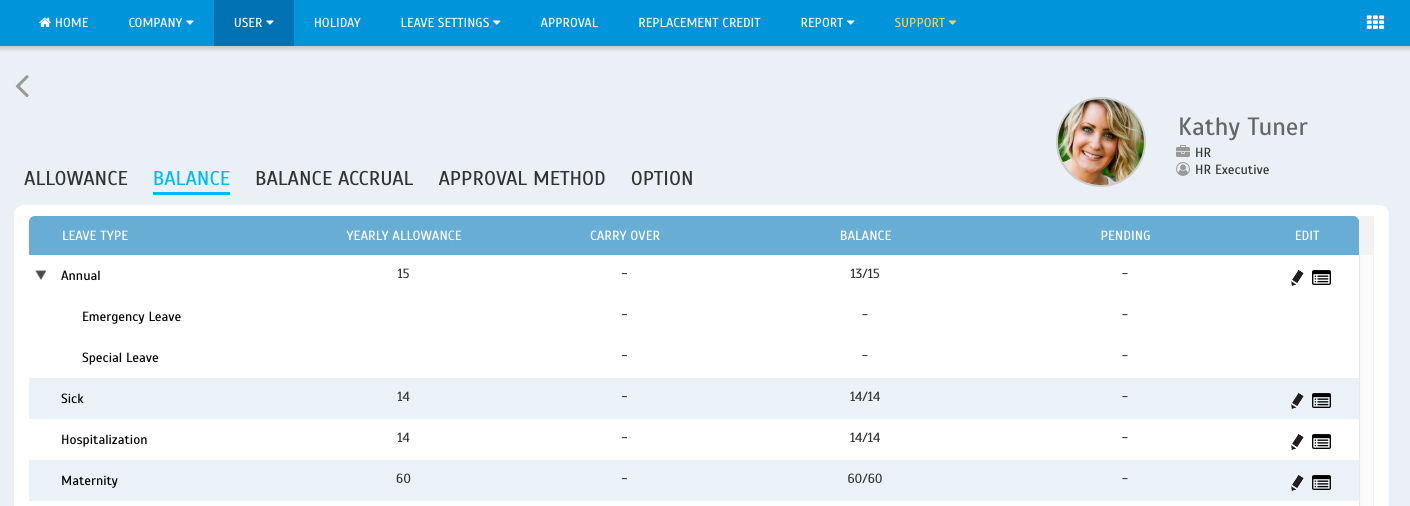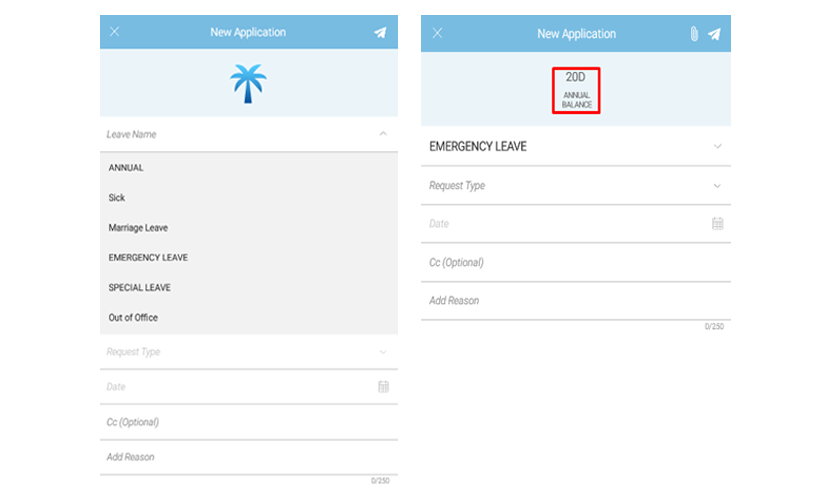Enhanced Leave Deduction Rules Function with Parent and Child Leave Types
Introduction
The parent and child leave types features is allowing new leave type application to deduct the balance from any chosen leave type, e.g. Emergency leave that deducts the balance from Annual. Hence, users will be able to use two or more leave types under the same leave balance. With this new feature, TimeTec Leave becomes more convenient for the staff.
Process
A) LEAVE TYPELeave Setting> Leave Type
Leave type that can be made using parent and child leave types:
1. Emergency leave - Emergency leave which is leave with pay, not to exceed three days, and can be granted for absence from work for an emergency in an employee's immediate family. Time taken from work for emergency leave is not to be charged against the employee in any way.
2. Special leave - Special Leave is an arrangement granted to an employee who needs to be absent from work during working hours which do not come under other types of leave.

Add / Edit leave type as parent leave type:
B) USER SETTING
User> Manage User> User Leave Settings
Display child leave type at Allowance:
Display child leave type at Balance:
C) LEAVE WIZARD
Leave Wizard> Leave Type
Display child leave type and Leave Wizard
Leave Overview> Leave Application view:
Leave Overview> Leave Application web view:
Leave Report> User Leave Summary report view:
Note: If any of the screenshots or steps in this manual are different from the current system, it is due to our continuous effort to improve our system from time to time. Please notify us at info@timeteccloud.com. We will update it as soon as possible.
Related Articles
TimeTec Leave - Leave Restriction Enhancement
Introduction Earlier this year, we have enhanced the Leave Restriction features. Previously, the feature only limits the number of users who can request to be on leave on the same day. We have enhanced the feature by adding a new setting which will ...Leave Calculator Feature in TimeTec Leave
Introduction In April, we have released a new feature known as the Leave Calculator. This function is a calculator that helps the Administrator to conduct estimation on the potential leave balances before he/she can apply actual changes to the ...TimeTec Leave Report
Introduction TimeTec Leave offers various types of reports for checking, stored data and troubleshooting processes. We have listed multiple types of Leave report for your preferences. Any data stored in TimeTec Leave will be retained in the system ...TimeTec Leave - How to Change the Leave Type of Leave Records by Cancelling the Approved Leave and Import Leave Taken
Introduction When applying for leave in TimeTec Leave, users will need to select the Leave Type (e.g. Annual Leave, Medical Leave) before being able to submit the request. However, there are situations where users are not entitled to a particular ...How to set for new Leave type in Timetec Leave
Introduction TimeTec Leave offers a flexible and customizable leave management system for employees to enjoy a more efficient leave application experience. To use TimeTec Leave, an admin needs to determine and set up a user's leave type, policy, and ...