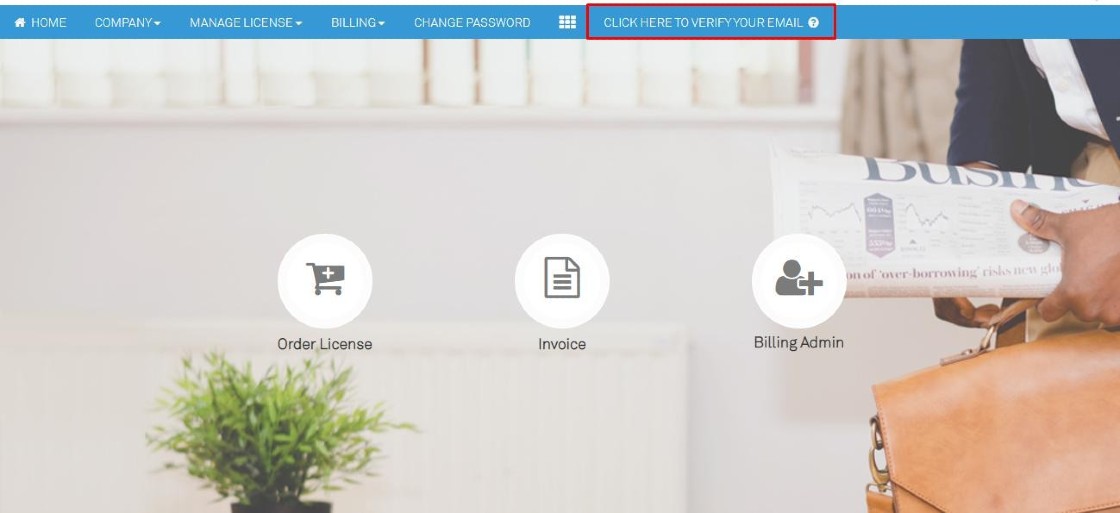Email Address Validation In TimeTec
Introduction
It is compulsory for the user to verify their email address in order to receive an email notification from TimeTec. The email validation is a process for the system to validate the email for the security of the system.
It is compulsory for the user to verify their email address in order to receive an email notification from TimeTec. The email validation is a process for the system to validate the email for the security of the system.
TimeTec TA Verification Process
There are two ways to validate email for the TimeTec system, one from the solution website which is TimeTec TA, TimeTec Leave, TimeTec Claim etc. For this guideline, we will use TimeTec TA and TimeTec Cloud as examples to validate user email addresses.
There are two ways to validate email for the TimeTec system, one from the solution website which is TimeTec TA, TimeTec Leave, TimeTec Claim etc. For this guideline, we will use TimeTec TA and TimeTec Cloud as examples to validate user email addresses.
Step 1: Log in to the solution URL https://www.timetecta.com/
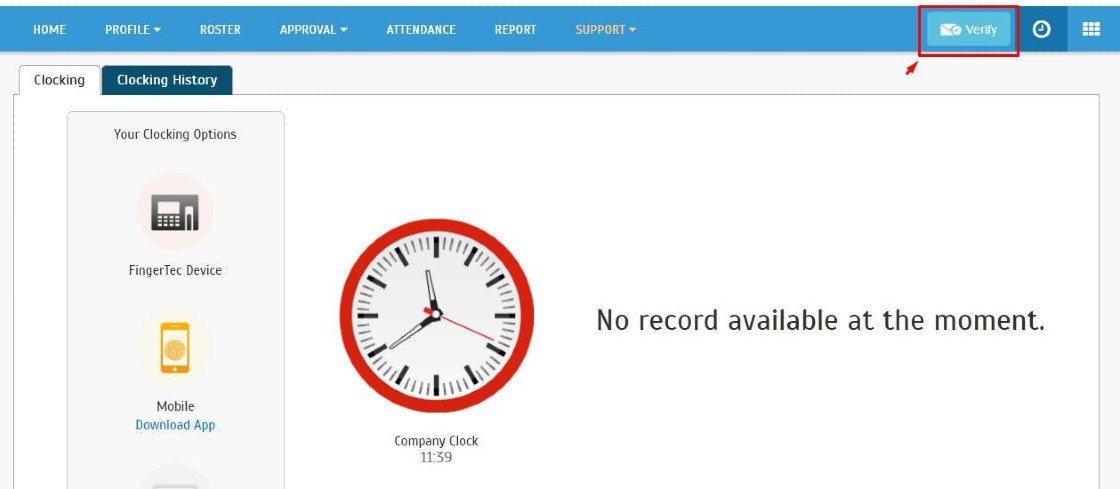
TimeTeccloud Verification Process
Step 1: Using the username email and password, log in to https://www.timeteccloud.com/
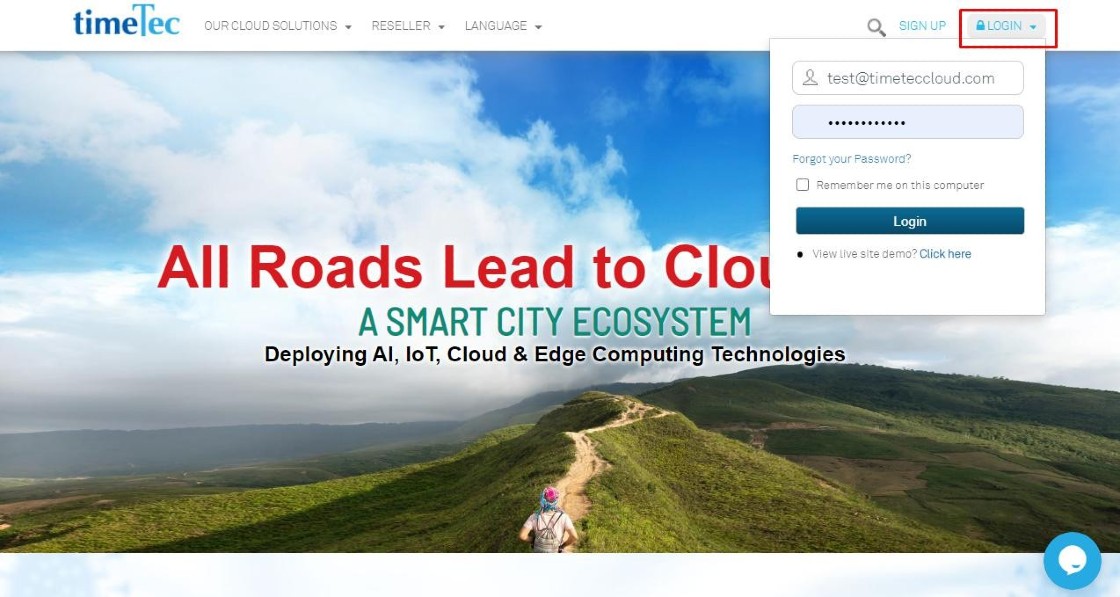
Step 2: Next, click on the “CLICK HERE TO VERIFY YOUR EMAIL” to verify your email address in the TimeTec Cloud system.
After the process is completed, the user will be able to receive an email or update from the TimeTec site without having any errors. If an issue occurs where the user is unable to receive any emails from TimeTec after email validation, you may contact the TimeTec support team at support@timeccloud.com.
Related Articles
TimeTec Attendance Face Enrollment via Weblink
Introduction The weblink face enrollment feature is designed to provide a hassle-free and efficient system for all TimeTec users. This process allows the user to either upload his/her own photos or to take a selfie via a weblink to enroll for facial ...How to Change Your Password, Email, or Contact Information in TimeTec HR App
Introduction The TimeTec HR app allows users to manage their login security and update their personal information easily. This guide explains how you can change your password, update your contact details, and request a change of your email address. ...How To Add New User to TimeTec TA (Geofence User)
Introduction Time attendance, scheduling management & work from home are effective solutions for the modern workforce. The TimeTec TA automates your time data collection process and seamlessly integrates it with biometrics identification devices. ...How to Export Users’ Email from TimeTec TA
Introduction Do you want to export Users' Email from TimeTec TA and Import to another 3rd party program? This could be really helpful when TimeTec TA allows you to Export Users’ Email and customize your own data. Exporting a list of users’ Email is a ...Update User Information for TimeTec
Introduction All user information is important for both the user and the company for references use. Especially, when it comes to determining users’ privileges as employees to the company. This includes preferences, personally identifiable ...