Disable Online Monitoring / Offline Event for Ingress software
Introduction
Nowadays, most FingerTec customers are migrating their software from TCMSV2 to Ingress as it has more features and is more stable. However, when activating older devices using Ingress, the software will download all the past offline event that is stored in the device, which may cause unnecessary data flooding.
Starting from version 3.0.2.15, three new options have been added into Ingress software to control the downloading of data. These options can be found in the Monitoring module and were created to cater for customers that are using Access Control devices as Time-Attendance-only devices.
Remove Offline Event Each Time Terminal is Added (For Standalone Device Only) – To remove the existing offline event in the terminal before the terminal is activated.
Disable Real Time Event (For Standalone Device Only) – To disable data-flow into the Monitoring module (which is mostly used for Access Control devices).
By default, all these options are enabled, thus there will be no data available in the Monitoring module if you use any standalone devices (R2, R3, Q2i, etc.) with Ingress. To disable this feature, go to System Settings > System Parameter Settings > Devices > Un-tick the relevant check-box.
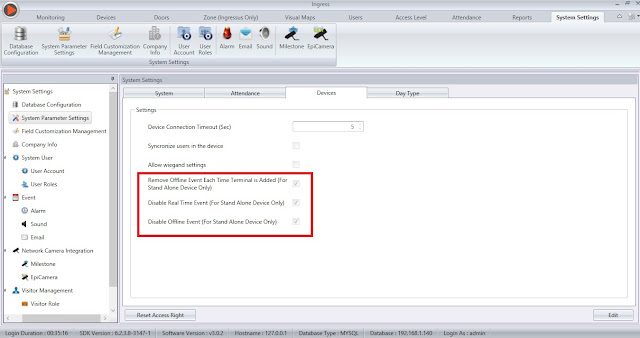
Nowadays, most FingerTec customers are migrating their software from TCMSV2 to Ingress as it has more features and is more stable. However, when activating older devices using Ingress, the software will download all the past offline event that is stored in the device, which may cause unnecessary data flooding.
Benefits
These options are being implemented in Ingress to reduce unnecessary data traffic, therefore reducing the load on the server and making data processing faster.Process
1)Below are the new options available together with its descriptions:
Disable Offline Event (For Standalone Device Only) – To disable offline events from being downloaded into Ingress.
*Offline events are the events captured and stored in the terminal when the terminal has lost connection with the software.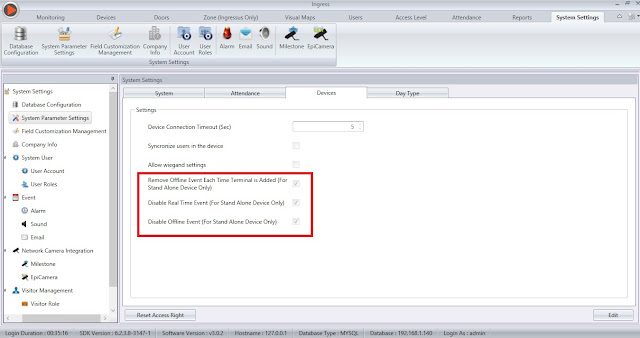
Note: If some of the screenshots or steps viewed here are different from the ones in the current system, this is due to our continuous effort to improve our system from time to time. Please notify us at info@timeteccloud.com, we will update it as soon as possible.
Related Articles
Setting Up Email notifications in Ingress software
Introduction Many access control software provide real time monitoring as a standard security feature. Security personnel often spend their time in front of monitors to monitor real-time events and video footages to guard against theft and maintain ...Common Issues in TCMS V3 / Ingress Software After Database Migration
Introduction Occasionally, users might be facing some issues while using TCMS V3 or Ingress software after migrating the database from TCMS V2. Below are some examples of common issues that arise after the migration process. Issue 1: Failed or ...FingerTec Ingress blocked by Antivirus software
IntroductionSome antivirus software such as Kaspersky, Symantec and a few other brands are known to have issues with Ingress, as they detect some of the .dll and .exe file of Ingress as a threat in the form of malware/Trojan. This happens because ...Ingress : Chapter 3 - Monitoring of Event
Migrate Data from TCMSv2 to Ingress
Introduction Setting up of a new system can be cumbersome when it involves a lot of staff, departments, different working hours and conditions, and other variables. In view of this, FingerTec has created a wizard that can migrate database from TCMSv2 ...