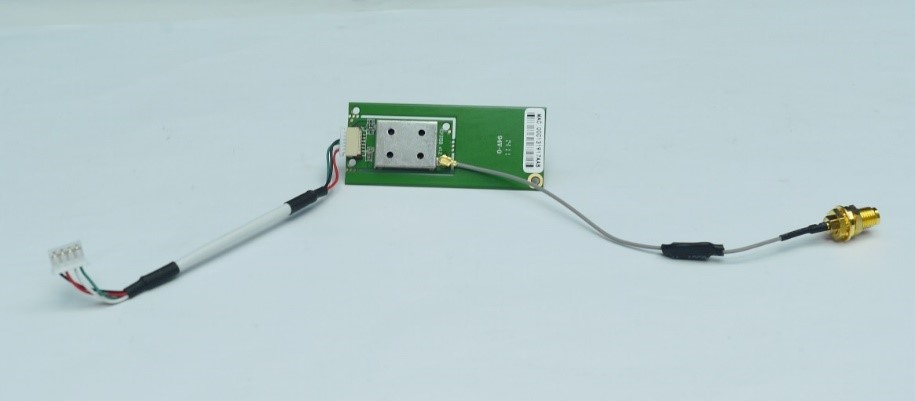Diagnose Unstable Wi-Fi Connection on FingerTec Device
Introduction
Wi-Fi is considered as one of the most required technological aspects for a modern lifestyle. As such, there are many Wi-Fi compatible devices offered in the market today that can connect to the Internet. That said, FingerTec likewise provides a variety of biometric devices which can support Wi-Fi connection such as TA700W. Some of our devices are available with Wi-Fi feature only upon request such as TA100C, TA100C-R, TA200 Plus, etc. Please have a look at the brochure below for the models that can support Wi-Fi.
https://www.fingertec.com/download/SelectionGuide-HW.pdf
However, the downside of using Wi-Fi as the communication mode is that the connection might drop unexpectedly for no obvious reason and it affects the transfer of attendance data from device to software as well as update settings into the device. Dropped Wi-Fi connections are much more common than you might think, and fortunately, solutions do exist.
Wi-Fi component:
1) Wi-Fi Module
Wi-Fi is considered as one of the most required technological aspects for a modern lifestyle. As such, there are many Wi-Fi compatible devices offered in the market today that can connect to the Internet. That said, FingerTec likewise provides a variety of biometric devices which can support Wi-Fi connection such as TA700W. Some of our devices are available with Wi-Fi feature only upon request such as TA100C, TA100C-R, TA200 Plus, etc. Please have a look at the brochure below for the models that can support Wi-Fi.
https://www.fingertec.com/download/SelectionGuide-HW.pdf
However, the downside of using Wi-Fi as the communication mode is that the connection might drop unexpectedly for no obvious reason and it affects the transfer of attendance data from device to software as well as update settings into the device. Dropped Wi-Fi connections are much more common than you might think, and fortunately, solutions do exist.
Wi-Fi component:
1) Wi-Fi Module
2) Wi-Fi Antenna
3) Wi-Fi Module Holder
Process
Below are some of the most common ways to try and fix the issue.
1. Different Wi-Fi network or personal mobile hotspot
Connect the device to another Wi-Fi network or personal mobile hotspot and check on the result. For Wi-Fi network, make sure you are using the different IP address with the LAN connection. If not, there will be a conflict between the LAN and also your Wi-Fi. You can manually assign the IP address so that both range not same.
For example:
LAN : 192.168.1.201
Wifi: 192.168.3.222
Please refer to the link below for your better understanding
2. Reset device to default factory settings
Reset the device to default factory settings and reconfigure the Wi-Fi setting and monitor the connection status. To reset the device, go to Menu > System > Reset > Press OK. A confirmation window will prompt you before the terminal is reset. Ensure that you are certain of performing the task before proceeding to avoid irreversible data loss.
3. Wi-Fi module
If you have any other FingerTec device with Wi-Fi feature, try to configure and connect this other device with your Wi-Fi network and compare the connection status. If the other device can work properly without any issue with Wi-Fi connection, swap the Wi-Fi module (for same model only) and test again. You can proceed to claim warranty to get a replacement unit if it is still under warranty
4. Firmware version
Please share with us (support@fingertec.com) the device info details using the tool below so we can check on the firmware version, whether it is updated or not.
If all the steps above still failed to solve the unstable Wi-Fi connection, kindly return to us the problematic device so our hardware team can check and verify the actual issue
Note: There is no specific distance that our device can support because it depends on the Wi-Fi router/modem. The Wi-Fi network basically have a range that's limited by the frequency, transmission power, antenna type, the location they're used in, and the environment.
Note: If any of the screenshots or steps in this manual are different from the current system, it is due to our continuous effort to improve our system from time to time. Please notify us at info@timeteccloud.com. We will update it as soon as possible.
Related Articles
Wi-Fi & LAN Connection Conflict
Wi-Fi, short for “wireless fidelity”, is a mechanism for wirelessly connecting electronic devices. It is also one of the most popular wireless communication standards on the market today. FingerTec took this opportunity to utilize and implement the ...Wi-Fi Protected Access (WPA) for FingerTec Device
All FingerTec devices that wish to connect with TimeTec’s cloud server need an Internet connection for data transfer. This can be achieved via an Ethernet or Wireless Fidelity (Wi-Fi) connection to an Internet Service Provider (ISP) router. Using ...WiFi Configuration Guide For FingerTec TA100C
Introduction: WiFi is considered as one of the most required technological aspects for a modern lifestyle. As such, there are many WiFi compatible devices offered in the market today that can connect to the Internet. The WiFi option also allows for ...Option to Connect an AC240V Siren with a FingerTec Device
The siren output signal from a FingerTec device is known as a dry contact and this basically means that the signal is not initially connected to a voltage source. It can also be referred to as a secondary set of contacts of a relay circuit, which ...How to Download Transaction Logs from FingerTec Face ID 6 Device and Import to FingerTec Software
Introduction Face ID 6 offers a USB feature to download transaction logs when you are facing network connection issues to retrieve attendance data. You can follow the simple steps below when you have a device connection issue. Process PART A: ...