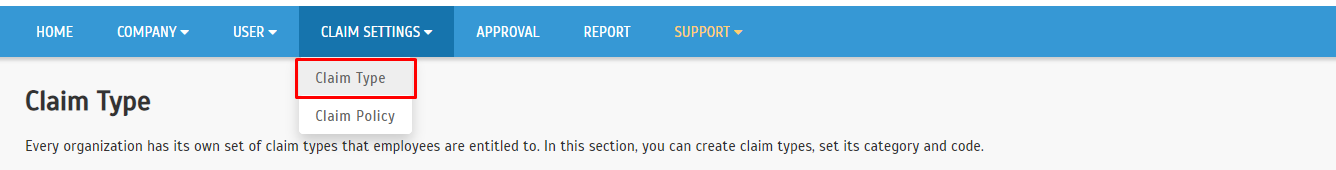Creating And Choosing The Right TimeTec Claim Type Category
Introduction
Every organization has its own set of claim types that employees are entitled to. This guideline will show you how to create claim types, set its category, and create claim codes.
Claim Code:
You can set up claim code by going to COMPANY > System settings
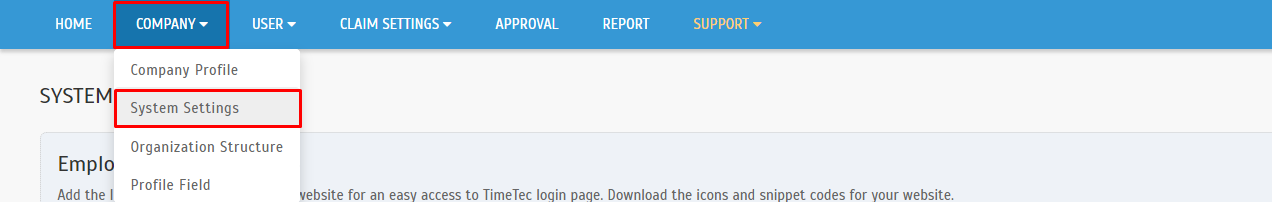
Go to Claim Management > Claim Application ID
Claim Type
Go to Claim Settings > Claim Type
Every organization has its own set of claim types that employees are entitled to. This guideline will show you how to create claim types, set its category, and create claim codes.
Claim Code:
You can set up claim code by going to COMPANY > System settings
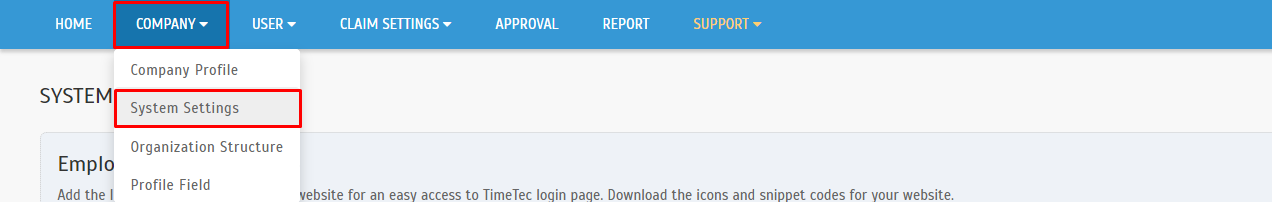
Go to Claim Management > Claim Application ID
Claim Type
Go to Claim Settings > Claim Type

Cash Expense : Claim for expenses that do not fit any of the listed claim types, e.g., office supplies, subscriptions, clothing, and job uniforms.
Accommodation : Claim for accommodation for work travel, e.g., hostel accommodation, homestay or any other accommodations.
Meal : Claim for meals such as breakfast, lunch or/and dinner.
Mileage : Claim for the petrol cost during work travel.
Daily Allowance : Claim for daily expenses due to work travel at a rate decided by the company.
Rental Car : Claim for renting a car for work travel.
AirFare : Claim for a flight ticket for work travel.
Bill : Claim for the Internet or phone plans.
Advance Payment : Application for an advance payment.
Staff Welfare : Claim for any expenditures included in the employee benefits on top of their salary.
Fill up the information and compulsory details. Choose the claim type parent category based on information above.

Mileage claim type, however, has different settings that allow you to choose between flat rate and per tier.
Flat rate: Same rate for every km/miles
Per Tier: The rate can be customized based on the km/miles.
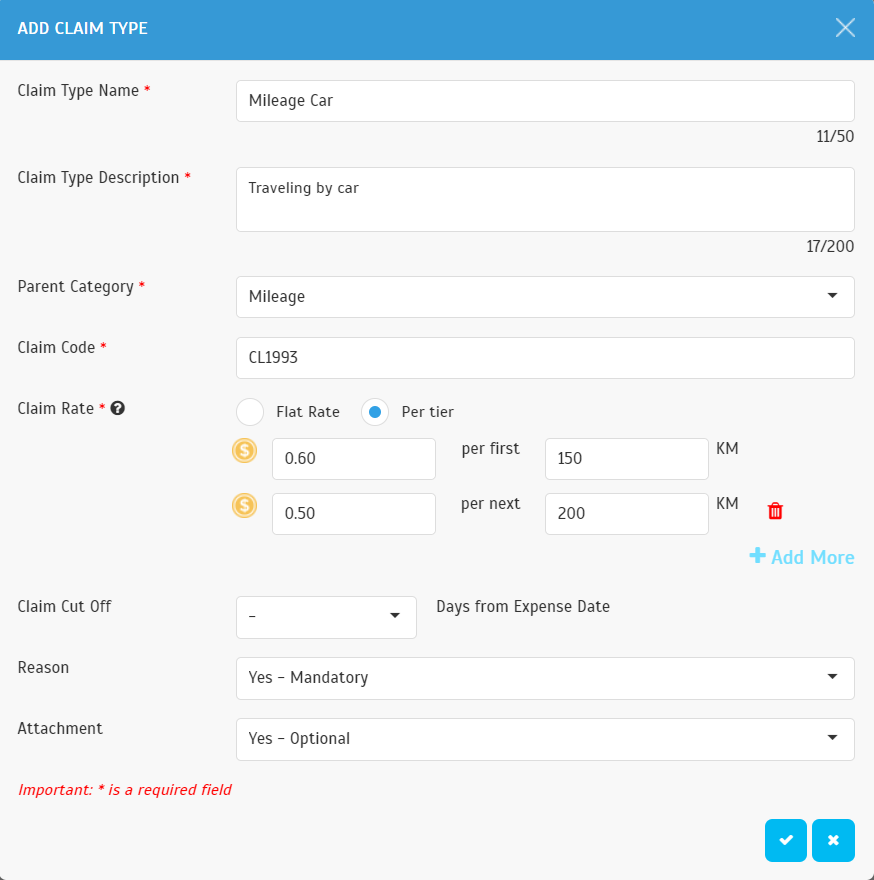
After the setup is done, click on the submit icon to submit the leave application type.
Note: If some of the screenshots or steps viewed here are different from the ones in the current system, this is due to our continuous effort to improve our system from time to time. Please notify us at info@timeteccloud.com, we will update it as soon as possible.
Related Articles
Linking GPS clocking with Timetec Claim during applying Mileage Claim
Introduction Every organization has its own set of claim types that employees are entitled to. For someone who always travels, mileage claim has been synonymous with their monthly routine. This guideline will show you how to create claim types that ...How to Approve Claim via Web and Mobile Application in TimeTec Claim
Introduction Expense claims are submitted by employees to claim back costs that they have personally paid for in relation to their work on behalf of their employer. Claims might be for fuel, food expenses, other travel expenses like train or taxi ...How to Configure Claim Policy in Timetec Claim
Introduction Every organization has its own set of claim types that employees are entitled to. Claim entitlement can be differentiated using multiple options such as based on department and position level. In this article, we will guide you on how to ...How to Set Claim Approver in TimeTec Claim
Introduction TimeTec Claim is a solution that provides convenient employee claim management for various types of companies. First, start by assigning approvers directly to every user and then determine the type of approval needed. There are two ...How to set for new Leave type in Timetec Leave
Introduction TimeTec Leave offers a flexible and customizable leave management system for employees to enjoy a more efficient leave application experience. To use TimeTec Leave, an admin needs to determine and set up a user's leave type, policy, and ...