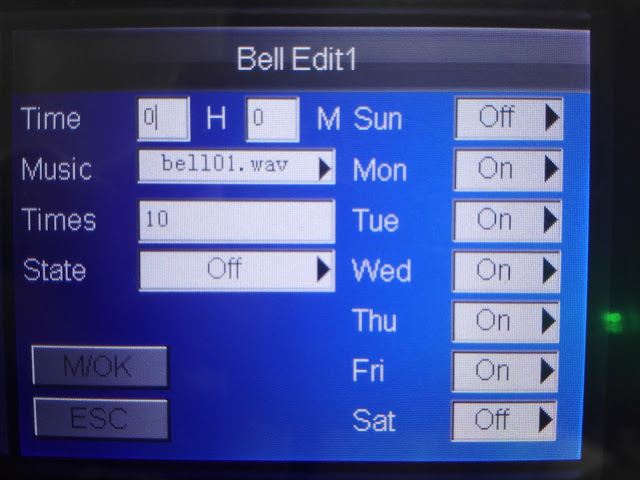Connecting External Bell to TA500
Introduction
FingerTec TA500 is an affordable terminal to purchase; the investment cost is miniscule compared to the convenience and benefit it comes along with. This model can be customized to support External Schedule Bell, which is useful in alerting employees to change shifts, dismiss for lunch break, or simply the clocking status itself. It will trigger the siren when the pre-configured time (s) is reached.
Benefits
By using the External Bell function, the siren can be heard from a fairly far distance. This is suitable for working environment involving large extent of operation space, such as factories, warehouses, or schools.
Process:
1. The connection and the wiring need to be done on the TA500 MCU board. You will have to unscrew the back casing of the terminal and look for the connector near to the network port as shown in below photo.
2. The siren cable on the other hand is to be connected to either NO1 and COM1 or NC1 and COM1. If the siren is successfully connected to NO1 and COM1, the bell will be triggered once the time reaches. Whilst is the case of NC1 and COM 1 connection the reaction will be the other way round where the alarm will always be triggered until it reaches the configured time, and then the alarm will stop to trigger.
3. Hold Down the Menu button > System > System > Bell Type > External / Int & Ext to turn on the external siren.
While for the bell time configuration, you can go to Menu (Press and hold)> System > System > Bell > Select Bell > Configure the bell time.
4. Connect the device to the external siren as shown in the wiring diagram below:
Related Articles
Connecting the TA100C (FMM) to AdapTec TA and 12Vdc or 240Vac External Sirens
Introduction The TA100C (FMM) is a biometric terminal for time attendance that includes an internal siren and allows the connection of external sirens for an effective alarm system. This system can also be scheduled to signal events within the ...Face ID 5 External Bell Schedules
Introduction For big companies or manufacturing that have large premises and noisy environments, they require a Public Address system that can deliver loud sound to indicate the transition of shift or break time to the employees. Taking this factor ...Fingertec FaceID 6 External Bell Schedules
A ‘Schedule Bell’, also known as a scheduled reminder or scheduled notification, is a feature commonly found on electronic devices such as smartphones, tablets, and computers. It allows users to set specific times for their devices to generate an ...Timeline 100 External Bell Connection and Setup
External bell is used to alert or remind user of break time, shift change or for safety purposes. It is generally installed in schools, factories, warehouses and other organizations. A schedule bell specifies the start time and duration of one or ...Configuring Internal and External Bell Duration in TA500
Introduction TA500 biometrics Time Attendance machine, does not only offer verification of fingerprint, and password, but it also has a versatile design. There are many useful features in TA500 that can benefit various work environment and one of ...