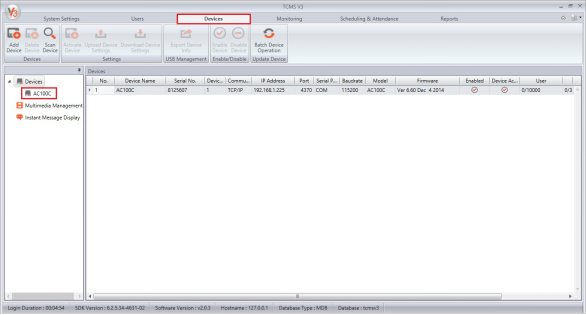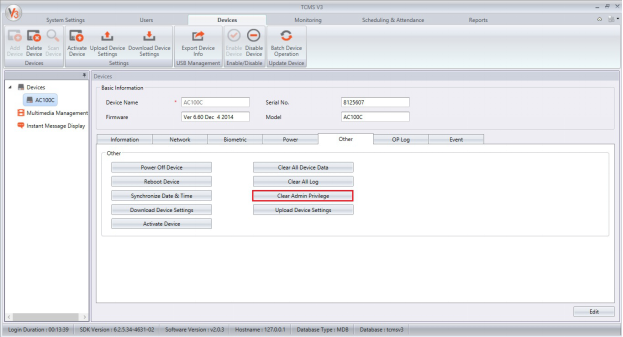Clearing FingerTec Terminal Administrator Privilege from TCMS V3
Introduction
TCMS V3 is a Time Attendance Aystem that runs on Microsoft Operating System. On top of its other functions, TCMS V3 also manages your devices’ administrator privileges.
Benefits
When an admin resigns or losses his verification information, FingerTec devices couldn’t be accessed by unauthorized personnel. This feature allows you to remove admin privilege using TCMS V3. To clear a terminal's administrator privilege, follow the steps below.
Step 1
Click Devices > Click the terminal you want to remove the administrator privilege.
Step 2
Click at Other > Click Clear Admin Privilege.
Step 3
Click Yes button to confirm.
Step 4
You will get the below message when the process is complete. Click OK button.
All users with administrator privilege in the terminal will be changed to user privilege when the process is complete.
And now you're done!
TCMS V3 is a Time Attendance Aystem that runs on Microsoft Operating System. On top of its other functions, TCMS V3 also manages your devices’ administrator privileges.
Benefits
When an admin resigns or losses his verification information, FingerTec devices couldn’t be accessed by unauthorized personnel. This feature allows you to remove admin privilege using TCMS V3. To clear a terminal's administrator privilege, follow the steps below.
Step 1
Click Devices > Click the terminal you want to remove the administrator privilege.
Step 2
Click at Other > Click Clear Admin Privilege.
Click Yes button to confirm.
Step 4
You will get the below message when the process is complete. Click OK button.
All users with administrator privilege in the terminal will be changed to user privilege when the process is complete.
And now you're done!
Related Articles
Clearing Terminal Administrator Privilege from Ingress
Ingress is an integrated access control management application that runs on the familiar MS Windows operating environment. On top of its other functions, Ingress can also manage your device's administrator privileges. To clear a terminal's ...How To Use TCMS V2 on a User login PC Without Using “Run as administrator” and Inserting Administrator Password
Normally when you install the TCMS V2 software on the PC under administrator login and want to run the software on the PC under user login, you will need to right click the TCMSv2 icon and select Run as administrator. Then the PC will request for the ...Importing FingerTec Data from Webster to Ingress / TCMS V3 Explained
Introduction: Webster acts as a platform that allows user to access raw time attendance data from FingerTec hardware either installed locally or remotely. Additionally, this process also allows you to connect the data to your third-party application ...Integrate ZKTeco hardware to FingerTec Software (TCMS V3 or Ingress)
Introduction The capacity for two systems to work together without having to be altered, determine the matching of operating systems. It is common to come across compatibility issues due to a difference between the versions and/or different companies ...15 TCMS V3 Most Common Technical Questions Answered
Q1: I do not have Internet connection at my TCMS V3’s PC. How could I obtain the product key to activate my device(s)? A: You can forward an e-mail to our support team at support@fingertec.com with the following details for us to generate the product ...