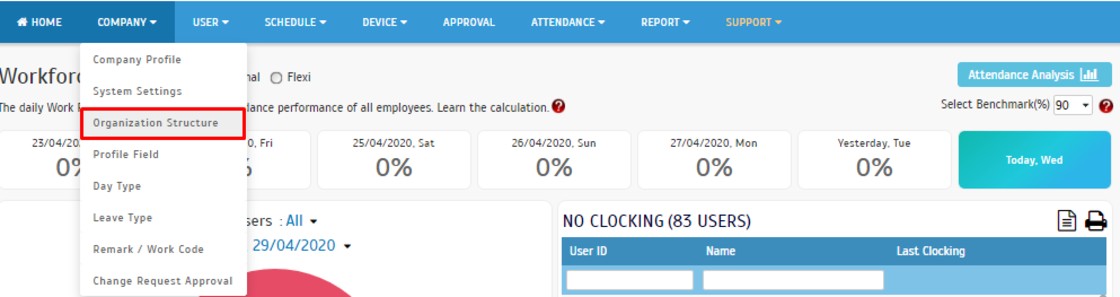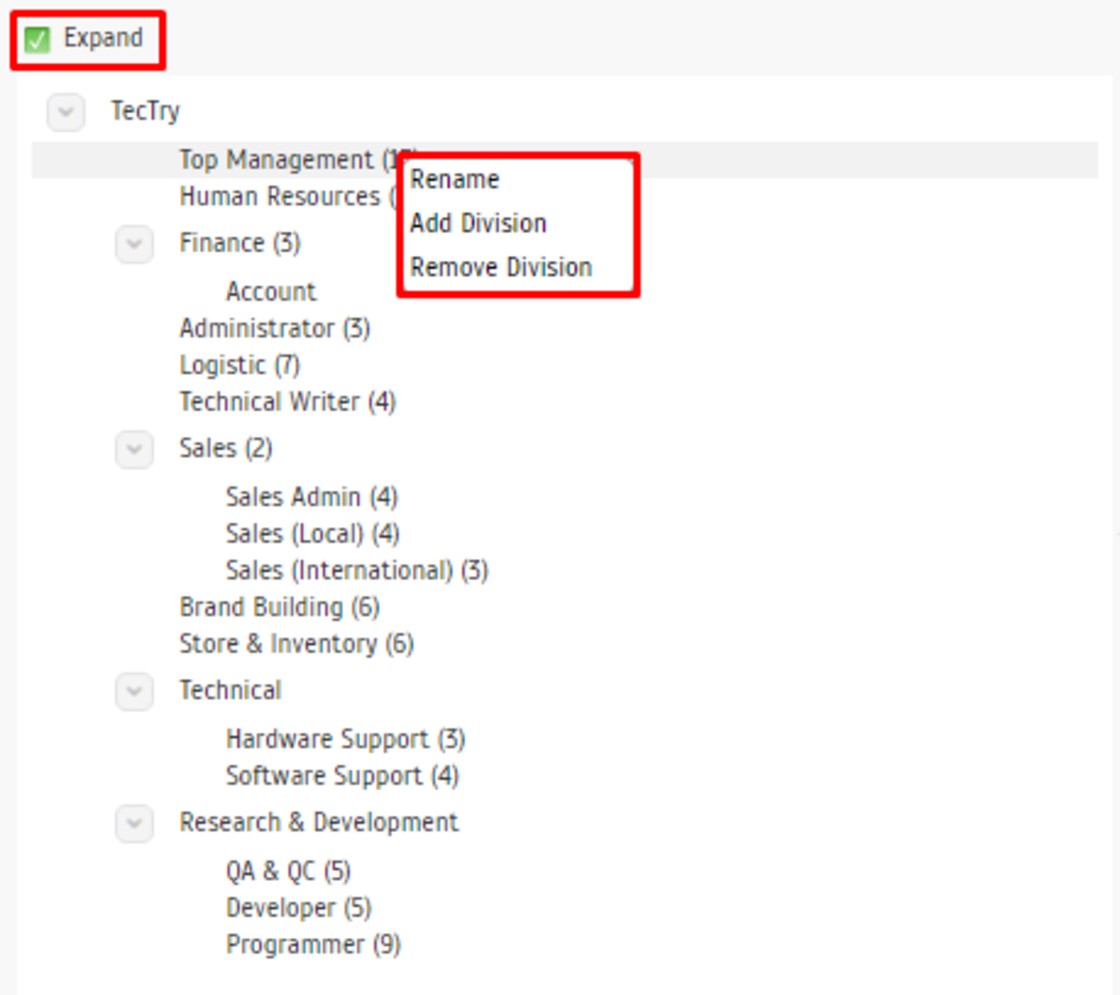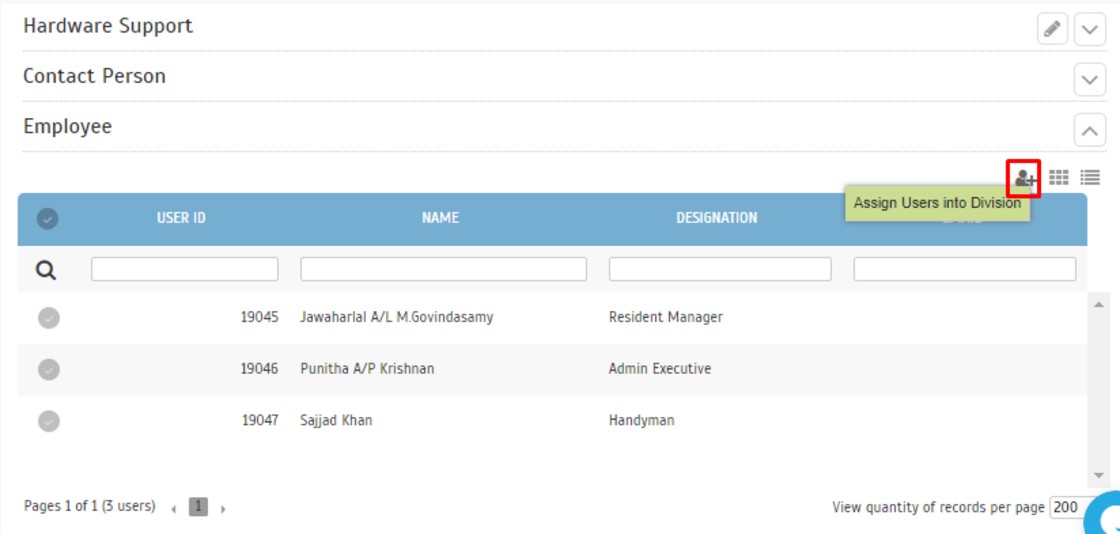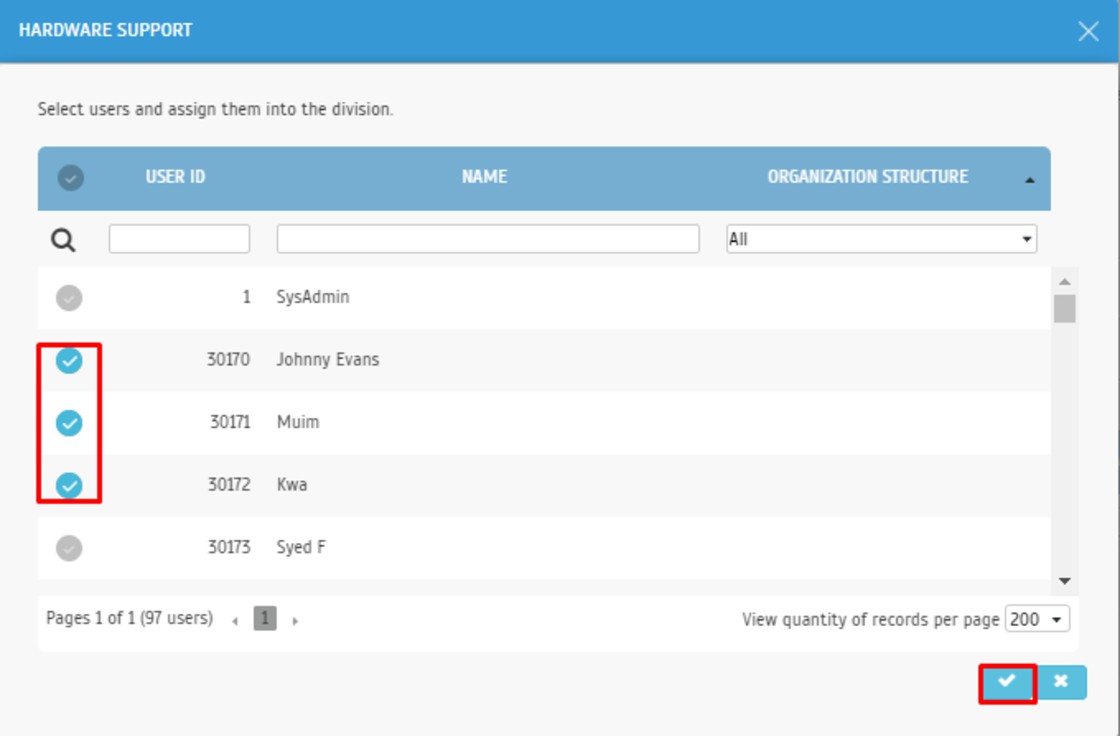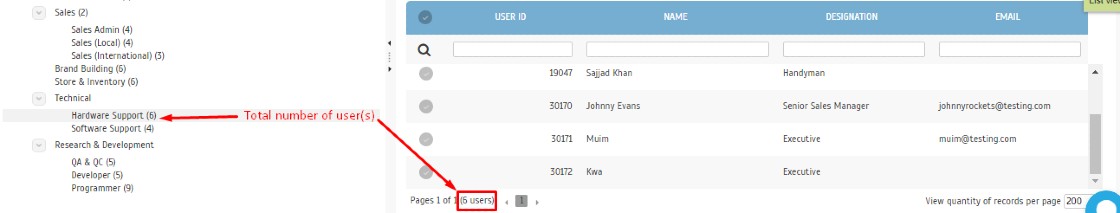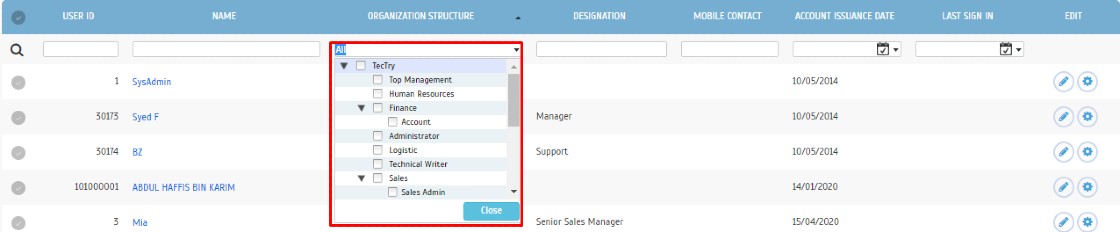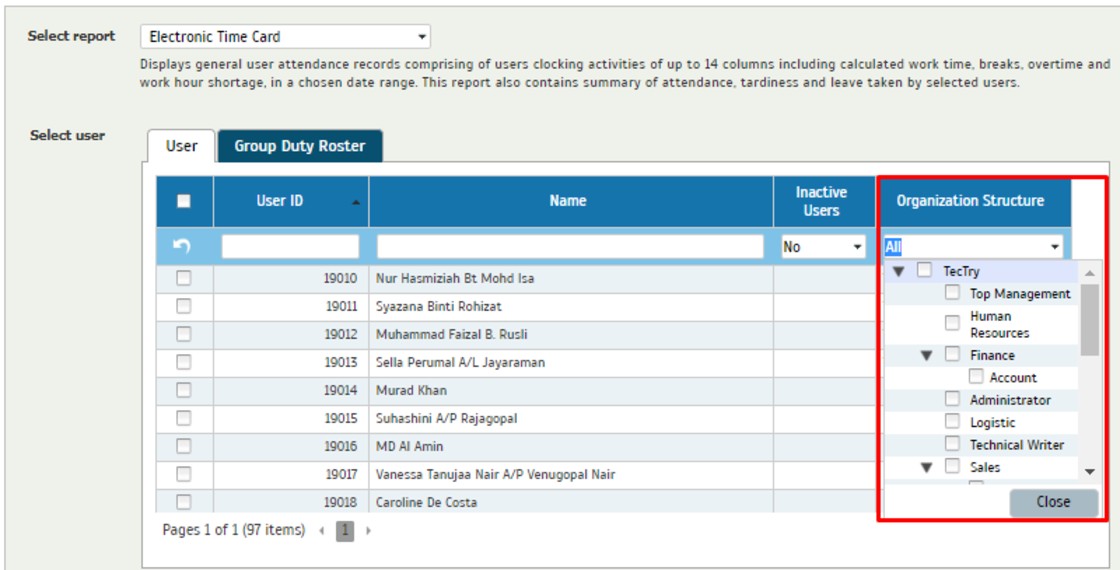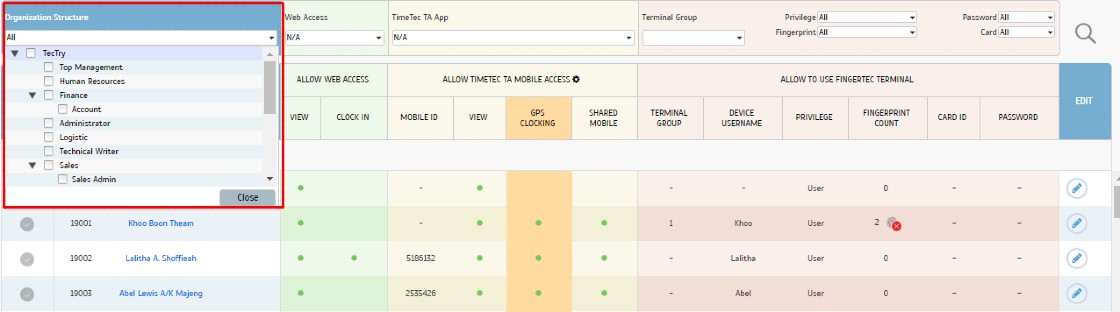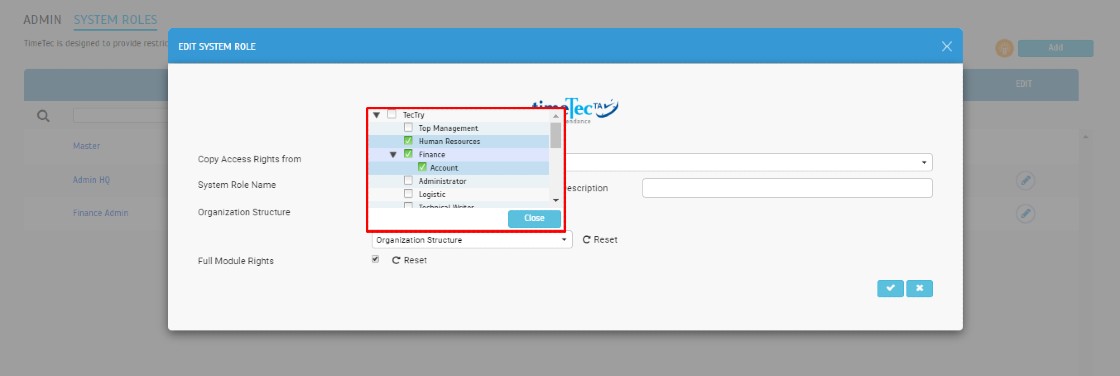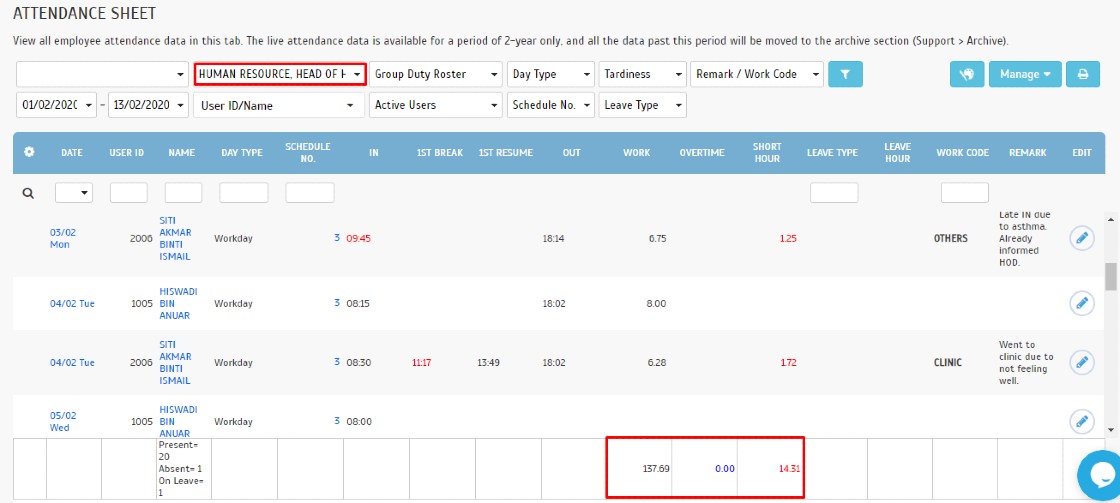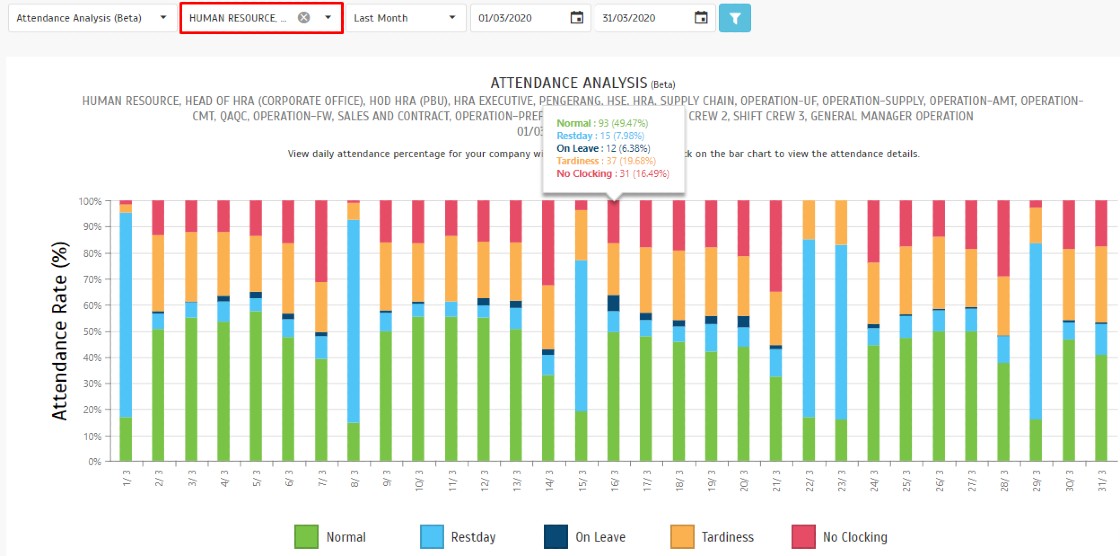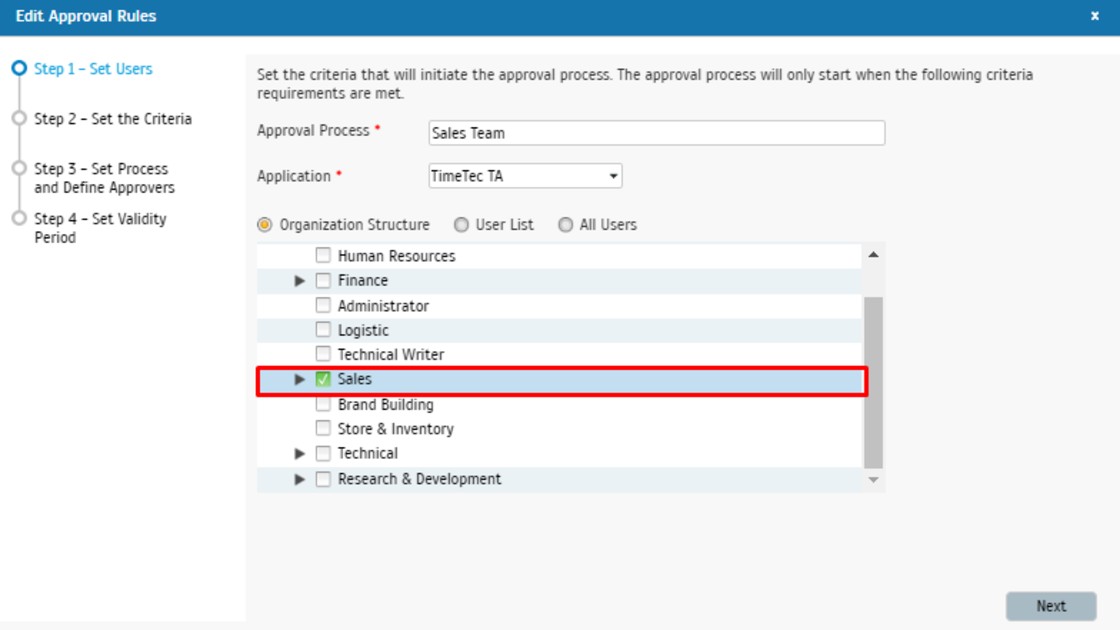Benefits of Organization Structure in TimeTec TA
Introduction
Large or small, every organization should operate with a defined organizational structure. A well thought out and strategic business configuration clarifies department relationships and supports good communication which can result in an efficient and effective work process flow. The respective staff should be allocated in the right group to help determine the type of roles they serve and who would be best to refer to in order to provide essential support for the internal operations.
Create your own organization structure in TimeTec TA which will benefit you to better organize. This article will present the required process on constructing organization structure and what benefits you can generate from this feature in TimeTec TA.
Process
1. Go to ‘COMPANY’ > ‘Organization Structure’
2. Simply add the names of your organization's branches, departments or sections in the left panel. Right-click at a division and select New to create a sub-level or a division accordingly. Edit the division profile and add/remove users for each division at the right panel.
3. On the left panel, click on the ‘Add user’ icon (Red Box) to assign users into the division.
*Note: Please ensure you have selected the correct division before assigning the users into division
*Note: Please ensure you have selected the correct division before assigning the users into division
4. Select user(s) and click the ‘Tick” button to submit
5. Once the user(s) has been assigned into the division, the total number of users ‘(x)’ will be updated accordingly
6. Click ‘Export’ to export the organization structure in the PDF format

Organization Chart made for Filtering
One of the benefits of this Organization Structure tool is the quick & easy filtering. You can select the users by department instead of selecting the user one by one. Refer to the images below to perform filtering by Organization structure in certain modules.
1. Filtering in user management
2. Filtering for Report
3. Filtering in Assign Users to Device
The Importance of Organization Structure in the System Role
We believed each organization has its own System Role and the role of Admin will be different depending on the position and assigned department. By constructing a proper Organization Structure, you can easily customize the system role of each admin based on the respective access (view or management) in the selected department/division. Without an Organization Structure, you won’t be able to customize the system role based on department/division.
1. Below is the Edit System Role page. In the ‘Organization Structure’ option, you are able to select the respective department/division that you wish to assign to the admin.
Analyze better the Attendance with Organization Structure
A properly constructed organization structure will benefit you to analyze the attendance, tardiness, and performance by department/division.
1. Below is an example of a summary attendance filtered by organization structure in the ‘Attendance Sheet’ page
2. Below is an example of the ‘Attendance Analysis’ that was filtered by the Organization Structure tool.
Manage Approval Rules Easily with Organization Structure
In the Manage Approval Rules module, we can manage the setting for Edit Attendance, Overtime, and Out of Area. All users will be required to be assigned to the Approval rule.With the constructed Organization Structure, you can select the users by division instead of manually selecting the user one by one. Any new user assigns into the division will be automatically applied to the Approval Rule Setting.
Note: If some of the screenshots or steps viewed here are different from the ones in the current system, this is due to our continuous effort to improve our system from time to time. Please notify us at info@timeteccloud.com, we will update it as soon as possible.
Related Articles
Exporting Data to 3rd Party: Configuring Export Templates in TimeTec TA
Introduction TimeTec TA is a highly flexible cloud-based attendance management system, allowing users to export the attendance data into a template and format of their preference. The attendance export formats are divided into 2 general forms schema ...How To Add New User to TimeTec TA (Geofence User)
Introduction Time attendance, scheduling management & work from home are effective solutions for the modern workforce. The TimeTec TA automates your time data collection process and seamlessly integrates it with biometrics identification devices. ...Managing Gross Wages Functionalities in TimeTec TA
Introduction Some companies might have a combination of biweekly or monthly salaried employees as well as hourly salaried employees. Hourly salaried employees are paid based on work hours. The total for the hourly salaried employees is commonly ...Start WiFi Clocking With TimeTec TA App
Introduction Within TimeTec TA, users previously had 3 different ways to personally clock their attendance from a smartphone. Following our latest release we are notching that up to 4, by offering one more clocking method to users, known as Wifi ...How to Import Public Holiday in TimeTec TA
Introduction Public holidays in Malaysia are regulated at federal and state levels, mainly based on a list of federal holidays observed nationwide and a few other holidays observed by each state and federal territory. Here, we provide a quick guide ...