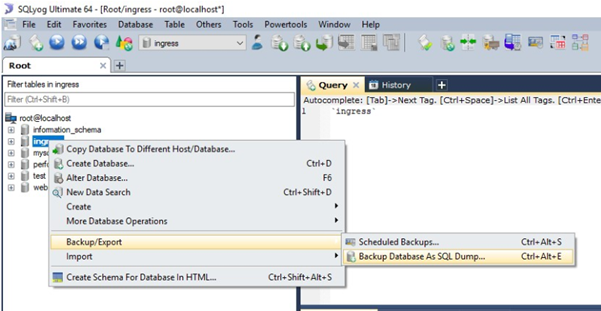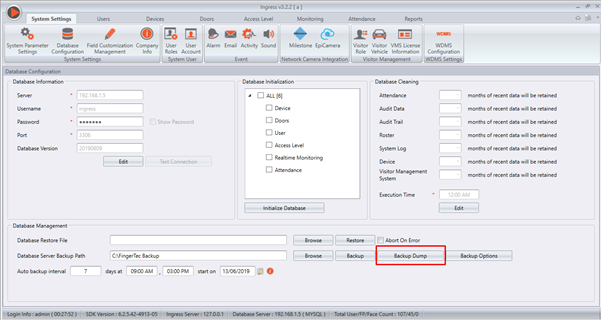Backup and Clean your Database in the Ingress Software
Introduction
Backup is an essential process in many ways, especially concerning storing data in a database. MySQL is database software that is widely used today and has several backup mechanisms. As most of our client knows, Ingress Software has 2 types of database (MySQL and MDB) and the most commonly used is the Ingress Software with MySQL.
1. Backup Database
With the latest version of Ingress Software, we have improved the database management option and provided the option to backup the database using a backup dump. Typically, the MySQL backup database might cause a backup problem if there are too many data and if the database is quite complicated.
This latest development means that not only objects in the form of tables that want to be backed up, but database objects such as views, triggers and stored procedures also need to be backed up which causing the backup database to take a long time and sometimes might not even back up the data correctly. Previously, the alternative solution is to make a backup database using third-party MySQL management software such as SQLyog. However, now you may backup as dump using Ingress Software as we already provide this under database management module and this saves so much time for the backup process.
2. Database Cleaning
The database cleaning also highlights the new features provided in the Ingress Software. You may set the number of months for the recent data to stay retained in the database. This duration definition helps to maintain and manage the large database size.
Note: If some of the screenshots or steps viewed here are different from the ones in the current system, this is due to our continuous effort to improve our system from time to time. Please notify us at info@timeteccloud.com, we will update it as soon as possible.
Backup is an essential process in many ways, especially concerning storing data in a database. MySQL is database software that is widely used today and has several backup mechanisms. As most of our client knows, Ingress Software has 2 types of database (MySQL and MDB) and the most commonly used is the Ingress Software with MySQL.
1. Backup Database
With the latest version of Ingress Software, we have improved the database management option and provided the option to backup the database using a backup dump. Typically, the MySQL backup database might cause a backup problem if there are too many data and if the database is quite complicated.
This latest development means that not only objects in the form of tables that want to be backed up, but database objects such as views, triggers and stored procedures also need to be backed up which causing the backup database to take a long time and sometimes might not even back up the data correctly. Previously, the alternative solution is to make a backup database using third-party MySQL management software such as SQLyog. However, now you may backup as dump using Ingress Software as we already provide this under database management module and this saves so much time for the backup process.
2. Database Cleaning
The database cleaning also highlights the new features provided in the Ingress Software. You may set the number of months for the recent data to stay retained in the database. This duration definition helps to maintain and manage the large database size.
Note: If some of the screenshots or steps viewed here are different from the ones in the current system, this is due to our continuous effort to improve our system from time to time. Please notify us at info@timeteccloud.com, we will update it as soon as possible.
Related Articles
Backup and Sending Your Software's Database Error Files for Troubleshooting
Introduction Your software’s database file is crucial for us to simulate and troubleshoot your software’s errors and we will appreciate it if you can attach the database file in your email to us. The following steps detail on how to backup your ...How to Clean Old Attendance Photo for Face ID 5 Series
Introduction It is crucial to perform maintenance for attendance photos regularly to maintain the database size for Ingress and AWDMS. Too many attendance photos will cause database size to keep on increasing tremendously and cause a backup problem ...Backup and Restore Database Management
Introduction Ingress is evolving to improve the user experience in order to navigate through the software easily. These enhancements have boosted the performance of Ingress. The interface of database management also has been improvised to allow the ...Backup/Restore Ingress Database using 3rd Party MySQL Manager Tool
Introduction Ingress was designed to work with MySQL database, which is known to be powerful, reliable and is widely used by many other systems. The downside of MySQL database is that the configuration requires advanced IT knowledge. It is important ...Troubleshooting on Ingress DB Installer for Ingress software (MySQL database)
Introduction Ingress DB Installer is the Ingress connector tool that we use to establish the connection between Ingress program and MySQL server 5.5 database program. Sometimes, users may face problems loading the Ingress software. For example, the ...