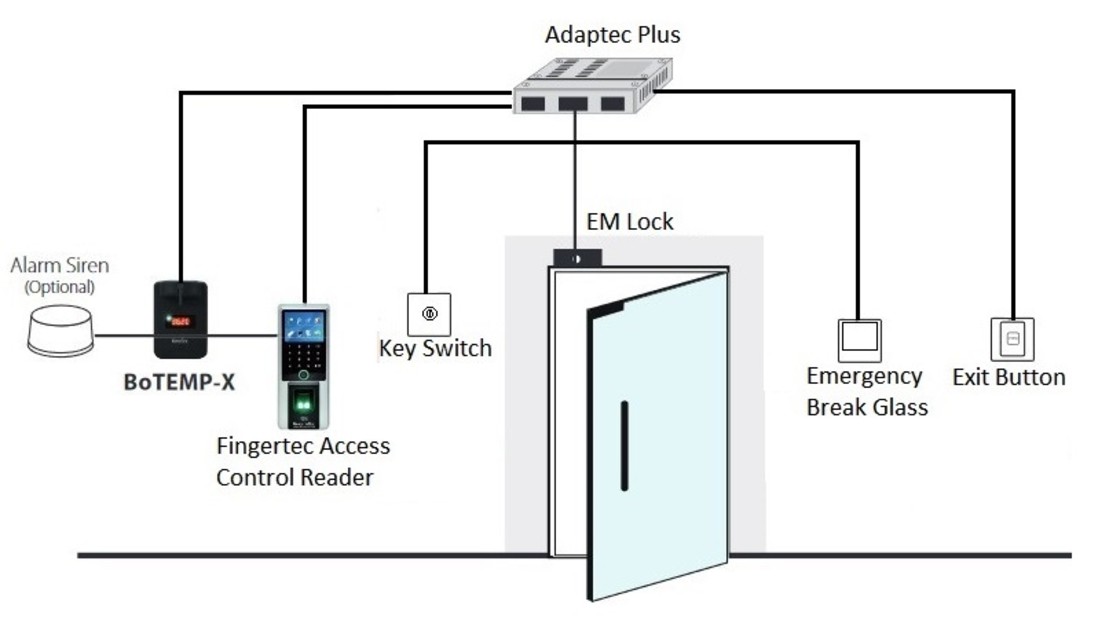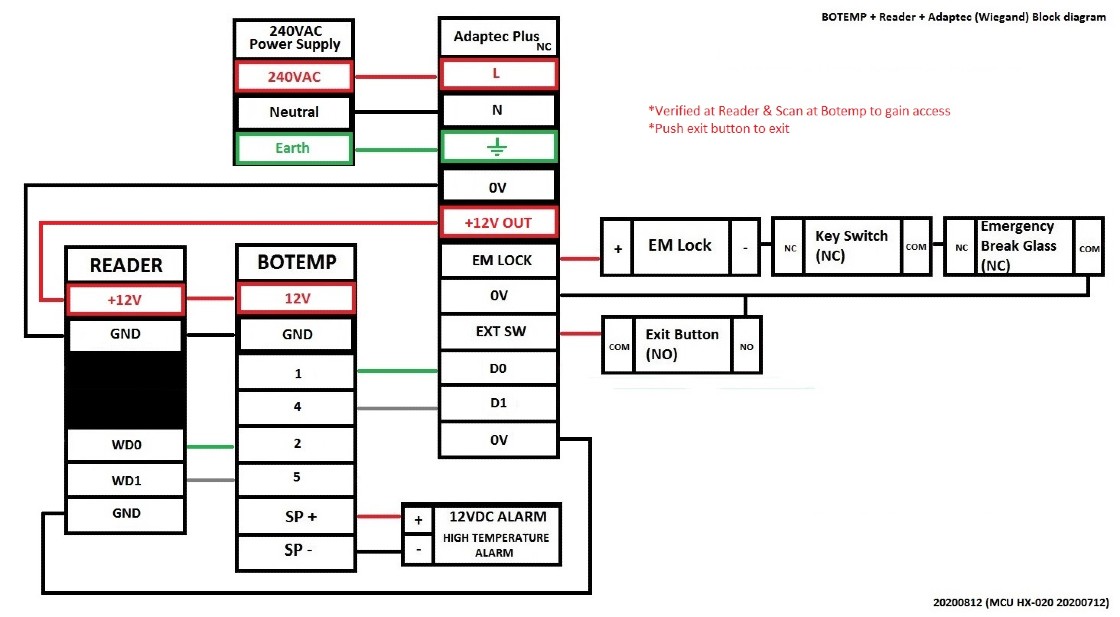3 Access Control Connections Using BoTEMP-X and BoTEMP-Y
Introduction
A body temperature reading of people entering buildings and premises is a standard SOP in this pandemic era. It has become a new norm for us globally in combating Covid-19 spread.
FingerTec offers temperature reading devices such as Face ID 5 series which can verify face, read body temperature and read a face mask. FingerTec also produces simpler body temperature devices, BoTEMP series consisting of BoTEMP X and BoTEMP Y.
Both BoTEMP models have the same functions with different designs, and they come with a door access control function. With BoTEMP devices, you can prevent access if a body temperature reads at 37.4C and above.
Process
Three types of access to be considered when using BoTEMP.
1) BoTEMP + AdapTec Plus + FingerTec Master device + FingerTec Slave device connection
2) BoTEMP + AdapTec Plus + FingerTec Master device connection
3) BoTEMP Standalone Access
A body temperature reading of people entering buildings and premises is a standard SOP in this pandemic era. It has become a new norm for us globally in combating Covid-19 spread.
FingerTec offers temperature reading devices such as Face ID 5 series which can verify face, read body temperature and read a face mask. FingerTec also produces simpler body temperature devices, BoTEMP series consisting of BoTEMP X and BoTEMP Y.
Both BoTEMP models have the same functions with different designs, and they come with a door access control function. With BoTEMP devices, you can prevent access if a body temperature reads at 37.4C and above.
Process
Three types of access to be considered when using BoTEMP.
1) BoTEMP + AdapTec Plus + FingerTec Master device + FingerTec Slave device connection
2) BoTEMP + AdapTec Plus + FingerTec Master device connection
3) BoTEMP Standalone Access
1)BoTEMP + AdapTec Plus + FingerTec Master device + FingerTec Slave device connection
Suitable to enhance the existing FingerTec Access control system that requires verification to enter and exit, with the body temperature reading.
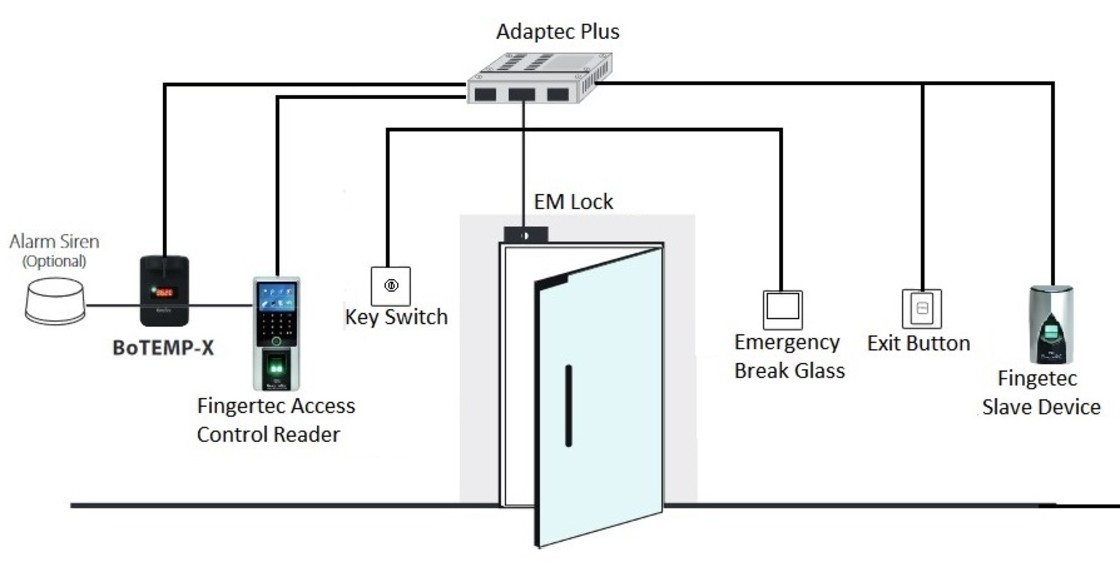

*User needs to read his body temperature at BoTEMP before he scans his fingerprint, card, password or face on the access device.
2) BoTEMP + AdapTec Plus + FingerTec Master device connection
Suitable to enhance the existing FingerTec Access control system that requires verification to enter and exit, with the body temperature reading.
*User needs to read his body temperature at BoTEMP before he scans his fingerprint, card, password or face on the access device.
3) BoTEMP + AdapTec Plus
Suitable for public area access where no ID required, instead a temperature is a must.
*User needs to read his body temperature at BoTEMP before he can access a space.
Note: If some of the screenshots or steps viewed here are different from the ones in the current system, this is due to our continuous effort to improve our system from time to time. Please notify us at info@fingertec.com, we will update it as soon as possible.
Related Articles
AdapTec Plus Siren or AdapTec X Siren Remote Control Door Switch for Mute and Exit Button
Introduction AdapTec Plus and AdapTec X has a siren function to pair with a master device to enhance the alarm sound signal from a master device. This siren will go off when a master device sends a signal such as a door open, a device broken, etc ...Using the OFIS-Y Scanner with TCMS V2
The OFIS-Y Scanner works with the TCMS v2 by using a file name Biokey.ocx. The version of Biokey.ocx is different for both OFIS-X and OFIS-Y scanners. In the current TCMS V2, you will find that the OFIS-Y scanner does not work with the software, as ...Pairing R3c with Face ID X
Introduction Master-slave is a model communication or process to controls one or more other devices that serve as their communication hub. One device will act as te Master control and other devices will automatically label as the slave terminal(s). ...TC10 Access Control
Introduction TC10 is one of the devices made specifically for the TimeTec HR solution. The device previously used a 5VDC power supply, now has been changed to 12VDC which can act as a 2 in 1 device that can cater attendance record and access control ...Verification Fail Alarm in FingerTec Access Control Devices
FingerTec’s access control devices are equipped with a Verification Fail alarm feature. The Verification Fail alarm will trigger the device’s alarm (internal or external alarm) if a user failed to verify for a pre-determined number of times. This ...